AE导出json格式动画工具AEscripts Bodymovin – Lottie v5.11.0 Win/Mac

Aescripts Bodymovin是一款用于导出Web动画的After Effects扩展。动画导出为.json格式文件,插件附带的bodymovin.js播放器。您可以在svg,canvas和html上在浏览器中渲染动画。它支持After Effects功能的子集。动画也可以通过Lottie在iOS和Android上本地播放。An After Effects extension to export animations for web. Animations are exported as .json files that use the bodymovin.js player that comes along with the plugin. You can render animations in the browser on svg, canvas and html. It supports a subset of After Effects features. Animations can also be played natively on iOS and Android through Lottie
支持Win/Mac:After Effects 2023,2022,2021,2020,CC 2019, CC 2018, CC 2017, CC 2015.3, CC 2015, CC 2014
5.11.0(当前版本)- 2023 年 4 月 10 日
– 特征:基本图形支持
– 特征:插槽支持
– 修复:调用 updateDocumentData 时更新数据
– 修复:使用未注册的渲染器或缺少路径
– 修复:添加了销毁空检查
– 特征:在 Web Worker 中实现 setLoop
安装方法:
方法一:
1.复制zxp文件到桌面,拖拽zxp文件到ExtensionManager软件或者ZXPInstaller即可安装,如下图
2.打开AE软件,在顶部菜单栏,窗口>扩展下即可找到
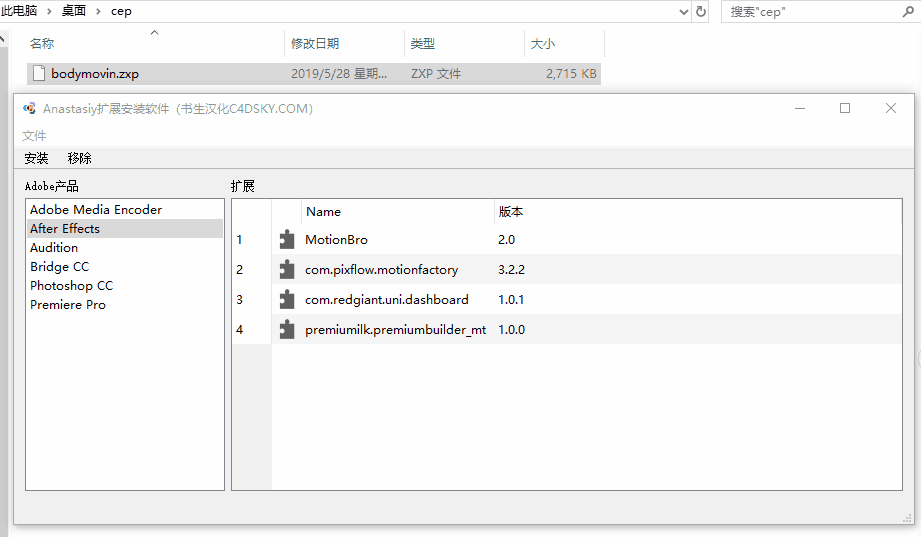
方法二:
1.把zxp后缀改为zip,解压,然后拷贝文件夹到一下位置:
Win : C:\Program Files (x86)\Common Files\Adobe\CEP\extensions\
Mac : ~/资源库/Application Support/Adobe/CEP/extensions
MAC如何找到extensions文件夹?
打开Finder,Shift+Commad+G,前往文件夹,输入:~/Library/Application Support/Adobe/,然后找到CEP/extensions文件夹,如果没有的话就手动新建一个
Win系统:双击运行一下Add Keys.reg
Mac系统:
终端运行下面代码,按回车即可(访达>前往>实用工具>终端 或者 应用程序>实用工具>终端)
defaults write com.adobe.CSXS.5 PlayerDebugMode 1
defaults write com.adobe.CSXS.6 PlayerDebugMode 1
defaults write com.adobe.CSXS.7 PlayerDebugMode 1
defaults write com.adobe.CSXS.8 PlayerDebugMode 1
defaults write com.adobe.CSXS.9 PlayerDebugMode 1
defaults write com.adobe.CSXS.10 PlayerDebugMode 1
defaults write com.adobe.CSXS.11 PlayerDebugMode 1
defaults write com.adobe.CSXS.12 PlayerDebugMode 1
defaults write com.adobe.CSXS.13 PlayerDebugMode 1
defaults write com.adobe.CSXS.14 PlayerDebugMode 1
defaults write com.adobe.CSXS.15 PlayerDebugMode 1
defaults write com.adobe.CSXS.16 PlayerDebugMode 1
defaults write com.adobe.CSXS.17 PlayerDebugMode 1
defaults write com.adobe.CSXS.18 PlayerDebugMode 1
defaults write com.adobe.CSXS.19 PlayerDebugMode 1
defaults write com.adobe.CSXS.20 PlayerDebugMode 1
2.打开AE,在顶部菜单,窗口-扩展,就可以看到插件了
123c4d » AE导出json格式动画工具AEscripts Bodymovin – Lottie v5.11.0 Win/Mac






